Order
How can I place an order?
You can place an order at http://platino.my/
Step 1: Log in to your account.

Step 2: Select the products that you would like to purchase. In your Product page, choose the Colour you’d like to buy and then click Add to Cart button.

Step 3: You may Continue Shopping or click View Cart and then Check Out.

Step 4: Key in your delivery details and click Continue.

Step 5: Choose your payment method, and check your order details before clicking Place Order Now.

Buying with Online Banking
i) Select Credit Card and Online Banking via Ipay88 and click Place Order Now.
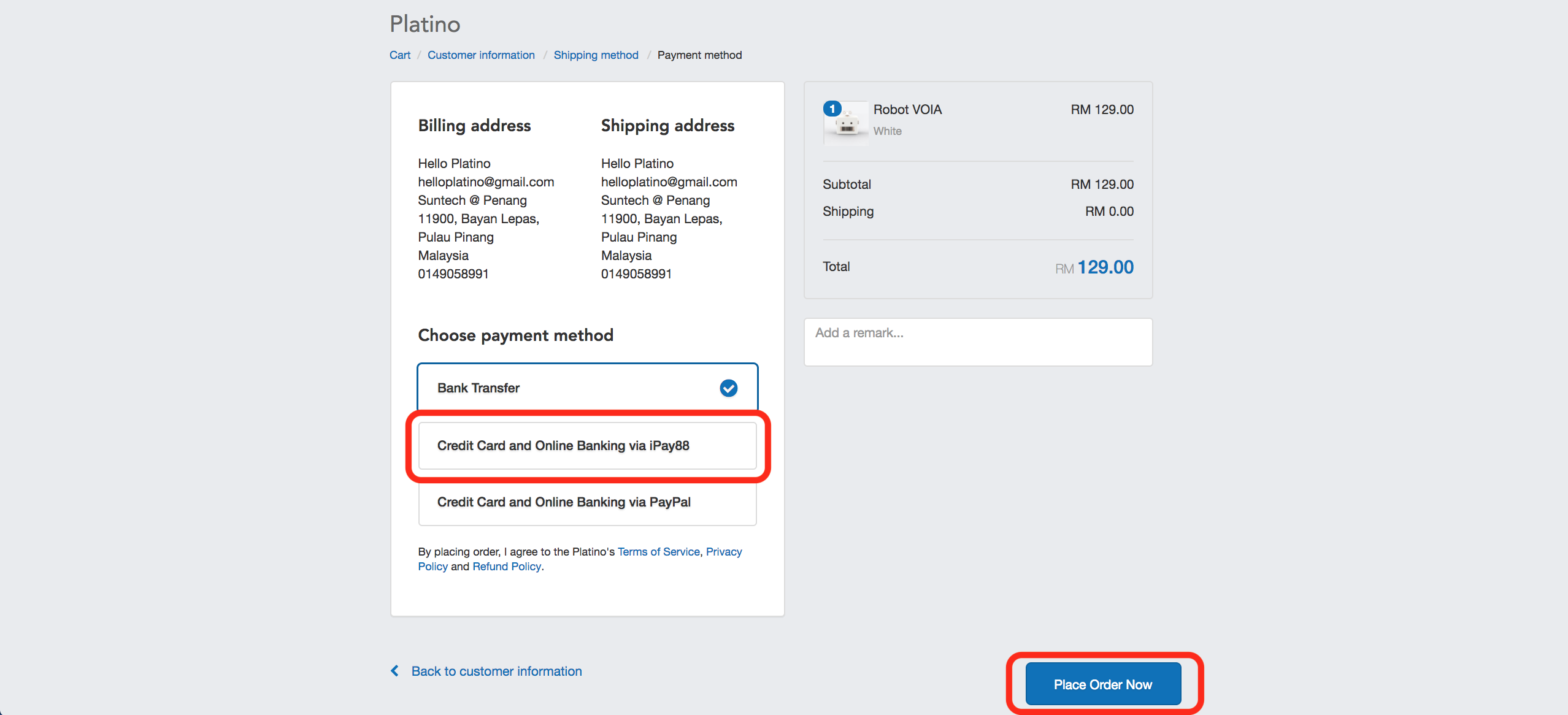
ii) Next, choose your bank that you will be making your payment with then click on Agree and Proceed.

Buying with Credit / Debit Card
i) Select Credit Card and Online Banking via PayPal and click Place Order Now.

ii) In the PayPal screen, you may choose to login and pay with your PayPal account (if you have one) or you may click on the Pay with a Bank Account or Credit Card option.
If you already have PayPal account.

For non PayPal member. Pay with credit / debit card

Step 6: You will then be redirected to your bank login via a pop up, login to your online banking account and follow the steps to make the payment. You might need to also verify your one time pin from your bank via SMS.
Step 7: You’re done after making the payment. Your order has been received and we will process it right away!
